Editor's review
While dealing with a number of databases, administrators may find it tedious to access, copy, and modify the necessary information over and over again. It often turns out to be agonizing to work with different databases, along with their respective supported applications opened individually. So, how about using an application that can work with any database and lets you perform the almost all the necessary functions? Database Browser 2.4.0 is a competent tool, which enables users to connect with any database, and browse, modify, or export the data with ease. Along with this, the program supports working with multiple connections by switching between them in just one click. It also allows you to run SQL script, and browse required table easily.
Database Browser 2.4.0 utility facilitates the DBAs to connect to a large number of databases and browse, modify or export data in a trouble-free manner. To begin working with it, the interface displays the areas for the connections, tables, and the related content. First you have to add a new connection by entering name, connection type, server, username, and password details. Once the connection is established, the database tables come listed at left pane. Select any of the tables and run SQL script and edit the data. You easily make the data selection, and cut, copy, paste, print, search, and replace it, as per the requirement. Now using the Query Builder you can use Query and Data options and drag and drop the tables and make the necessary modification for updating it. Further, the selected data can be exported in Excel, CSV, or Html format files. Even you can check execution history to know view record of the changes made. Moreover, you can easily switch between unlimited number of connections and work with desired table of the database.
Database Browser 2.4.0 provides the flexibility to link and seamlessly work with various databases, coupled with the ability to modify and export the data or table in desired form. The utility is found worthy of 4.5 rating points, for its incredible functionality and for its sophisticated range of options.


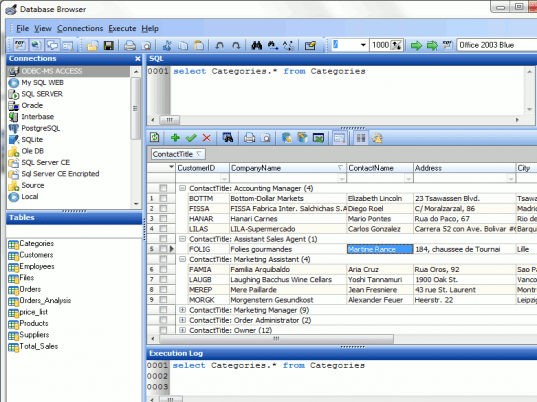
User comments